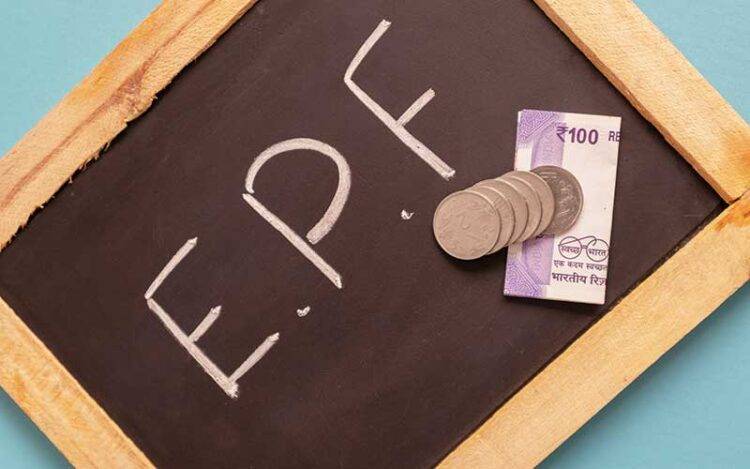Are you a salaried employee in India? If yes, then you must have heard of EPF or Employee Provident Fund. EPF is a government-backed savings scheme that offers financial security to employees after their retirement. The scheme is managed by the Employees’ Provident Fund Organisation (EPFO), and it is mandatory for companies with 20 or more employees to register with EPFO.
Checking your EPF balance is an essential aspect of managing your finances. In this guide, we will walk you through the steps to check your EPF balance. We will also discuss the importance of checking your EPF balance regularly and some common issues that you might encounter while checking your EPF balance.
Why is it important to check your EPF balance?
Your EPF balance is a crucial part of your retirement savings. It is a corpus of funds that you and your employer contribute towards your retirement. Checking your EPF balance regularly is essential to ensure that your funds are being managed correctly and that there are no discrepancies in your account.
Apart from this, there are several reasons why checking your EPF balance is essential:
- It helps you plan your retirement better: Knowing your EPF balance can help you plan your retirement better. You can estimate how much you would need to maintain your lifestyle after retirement and plan your finances accordingly.
- It helps you keep track of your funds: Checking your EPF balance regularly helps you keep track of your funds. It enables you to monitor your account and ensure that your contributions are being credited correctly.
- It helps you detect any discrepancies in your account: Sometimes, there may be discrepancies in your EPF account, such as incorrect credits or missing contributions. Checking your EPF balance regularly can help you detect such discrepancies early and rectify them before it’s too late.
How to check your EPF balance?
Now that you know why it is essential to check your EPF balance let’s discuss the steps to check it. There are several ways to check your EPF balance:
How to Check EPF Balance Online
To check your EPF balance online, follow these steps:
Step 1: Visit the EPFO Portal
Go to the EPFO portal at https://www.epfindia.gov.in/site_en/index.php.
Step 2: Click on the “For Employees” Tab
On the homepage, click on the “For Employees” tab.
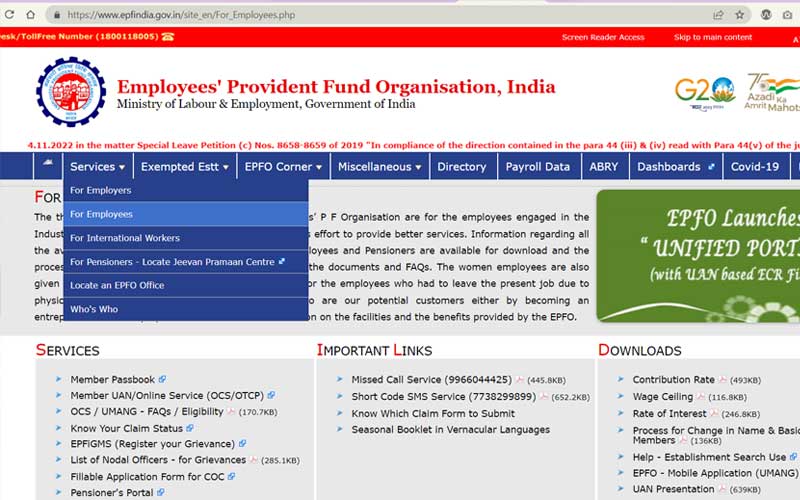
Step 3: Click on “Member Passbook”
Under the “Services” section, click on “Member Passbook.”
Step 4: Enter your UAN and Password
Enter your Universal Account Number (UAN) and password to log in to your account. Click here if you don’t know your UAN.
Step 5: Click on “View Passbook”
Once you’re logged in, click on “View Passbook” to check your EPF balance.
How to Check EPF Balance Through SMS
You can also check your EPF balance by sending an SMS to 7738299899. Follow these steps:
Step 1: Ensure Your Mobile Number is Registered
Make sure that your mobile number is registered with the EPFO.
Step 2: Send an SMS
Send an SMS in the following format to 7738299899:
- For English: EPFOHO UAN ENG
- For Hindi: EPFOHO UAN HIN
Step 3: Receive SMS
You’ll receive an SMS with your EPF balance details.
How to Check EPF Balance Through Missed Call
You can also check your EPF balance by giving a missed call to 011-22901406. Follow these steps:
Step 1: Ensure Your Mobile Number is Registered
Make sure that your mobile number is registered with the EPFO.
Step 2: Give a Missed Call
Give a missed call to 011-22901406 from your registered mobile number.
Step 3: Receive SMS
You’ll receive an SMS with your EPF balance details.
How to Check EPF Balance Through UMANG App
The UMANG (Unified Mobile Application for New-age Governance) app allows you to check your EPF balance. Follow these steps:
Step 1: Download the UMANG App
Download the UMANG app on your smartphone.
Step 2: Register and Login
Register and log in to your account on the app.
Step 3: Click on “EPFO”
Under the “Employee Centric Services” section, click on “EPFO.”
Step 4: Click on “View Passbook”
Click on “View Passbook” to check your EPF balance.
Is it possible to check my PF balance without using a UAN?
Yes, it is! Even if you cannot recall your UAN, there are still a few ways to quickly verify your EPF balance. For instance, you can check your balance by dialing 011-229014016 from your linked mobile phone. In this case, there is no need to supply the UAN code. Alternatively, you can also check your balance on the EPFO website by following these steps:
Step 1: Visit the EPFO webpage at epfindia.gov.in.
Step 2: Click on the “Member UAN/Online Service (OCS/OTCP)” option.
Step 3: You will be redirected to Unified Portal. Select “Know your UAN” from the “Important Links” Section on the page.
Step 4: You will be redirected to a new page where you have to enter your mobile number and captcha.
Step 5: On the next page you have to enter your name, DOB, or Aadhar and Captcha again.
Step 6: Click “Submit” and your UAN will be displayed, now you have UAN so you can go back to the online PF balance checking process above or by going to this link
So, if you don’t have your UAN number handy, don’t worry! You can still access your PF account and check your balance with ease.
If you find this article helpful, please comment and share it with your friends!